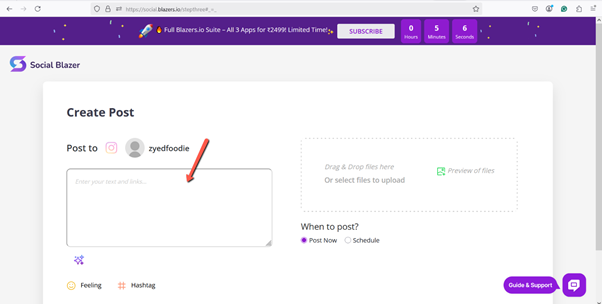Connect Your Instagram Account to Social Blazer
Step 1: Log in to Social Blazer
1. Open your browser.
2. Go to the Social Blazer login page.
3. Enter your login details and sign in.
Step 2: Open Instagram Settings
1. After logging in, go to the Dashboard.
2. From the list of social platforms, click Instagram.
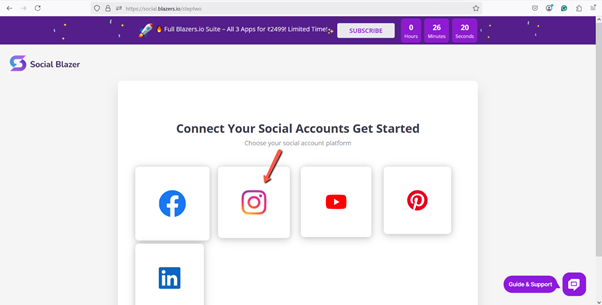
Step 3: Log in to Facebook
Instagram connections are managed through Facebook.
1. You will be redirected to the Facebook login page.
2. Enter your Facebook username and password.
3. Click Log In.
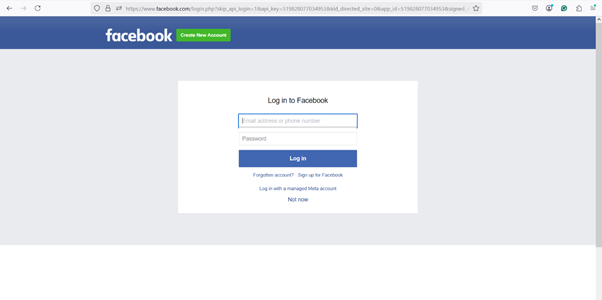
Step 4: Verify Your Identity
1. Facebook will send a verification code to your registered mobile number.
2. Check your phone.
3. Enter the code on the screen and continue.
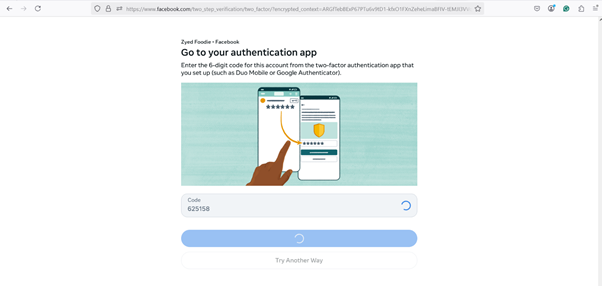
Step 5: Edit Permissions
1. A settings window will appear.
2. Click Edit Previous Settings.
3. Select Opt-in to Current Pages.
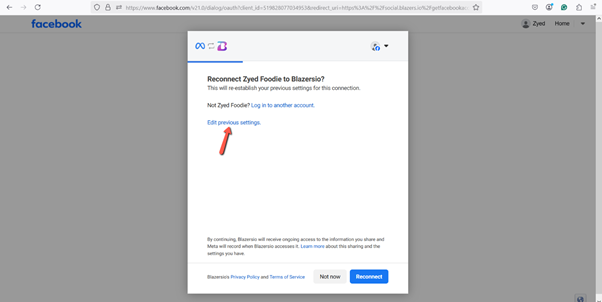
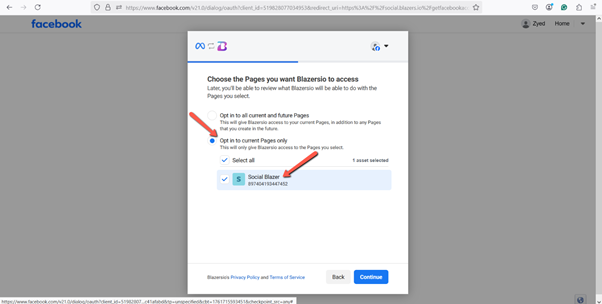
Step 6: Select Your Facebook Business Page
1. From the list, choose the Facebook Business Page linked to your Instagram account.
2. Click Continue.
⚠️ Make sure your Instagram account is already connected to this Facebook Business Page.
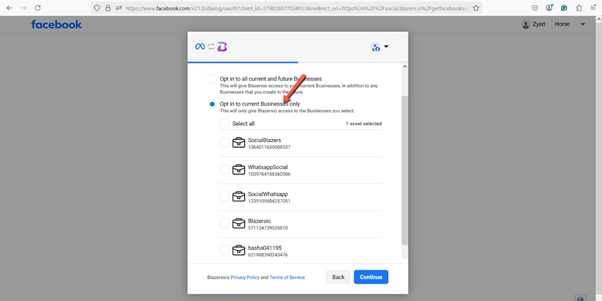
Step 7: Select Your Instagram Account
1. Choose the Instagram page you want to connect.
2. Confirm that it is the correct business Instagram account.
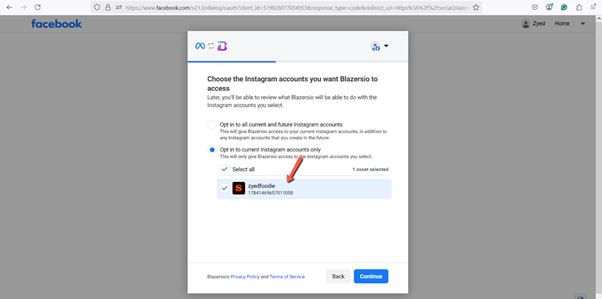
Step 8: Save Settings
1. Click Save to apply all changes.
2. Wait for the confirmation message.
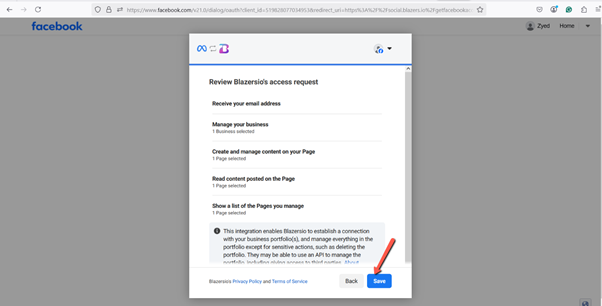
Step 9: Confirmation
- You will see a message confirming that your Instagram account is successfully connected.
- You’ll be redirected to the posting page.
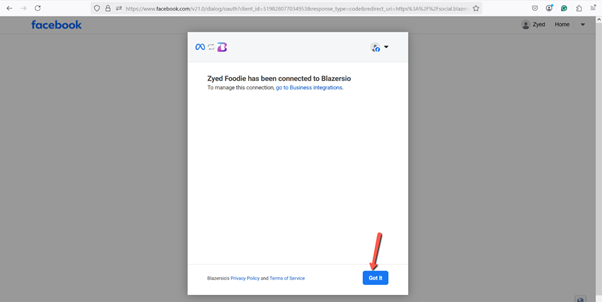
Step 10: Start Posting
You can now:
- Create and publish Instagram posts
- Manage content
- Schedule posts
👉 All directly from the Social Blazer dashboard