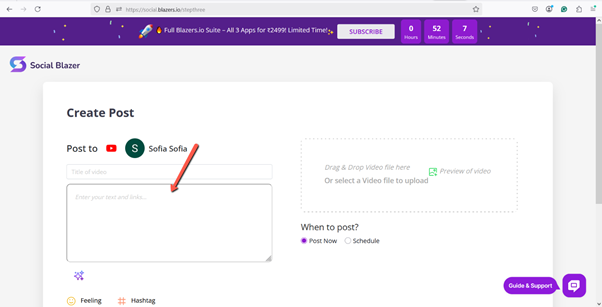- After successfully logging in to your Social Blazer account, navigate to the dashboard and select the YouTube option from the available social media platforms to begin managing your Facebook settings or connect your Facebook account.
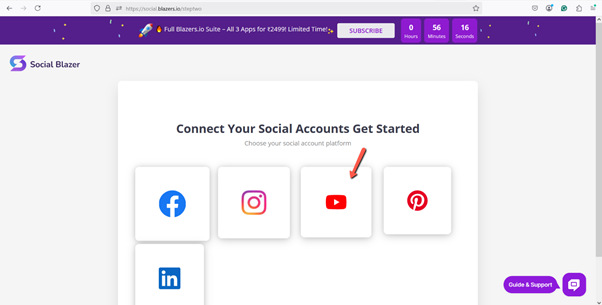
- You will be redirected to the Gmail login page, where you need to enter your Google username and password to sign in and authorize the connection between YouTube and Social Blazer.
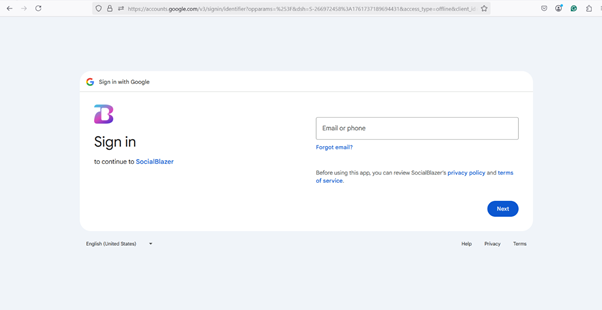
- Before proceeding with the setup process, you must first create a Channel for your YouTube account. This is required to continue with the integration and configuration steps.
- After that, you will be redirected to a page where you can create and publish posts directly on your Facebook Page. Additionally, you can also manage and post content through your Social Blazer account dashboard, making it easier to handle all your Facebook activities from one place.