Create a Post Using Social Blazer (Simple Steps)
Once your social media accounts are connected, you can easily create and publish posts from your Social Blazer Dashboard.
Step 1: Start a New Post
1. Log in to your Social Blazer account.
2. Go to the Dashboard.
3. Click Add New to create a post.
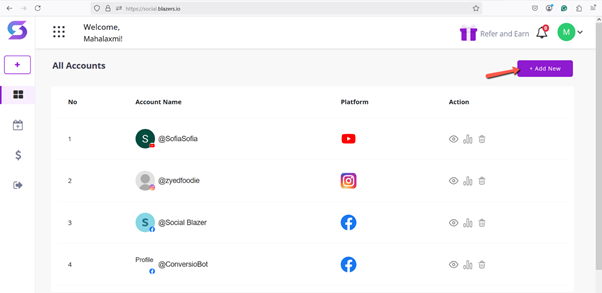
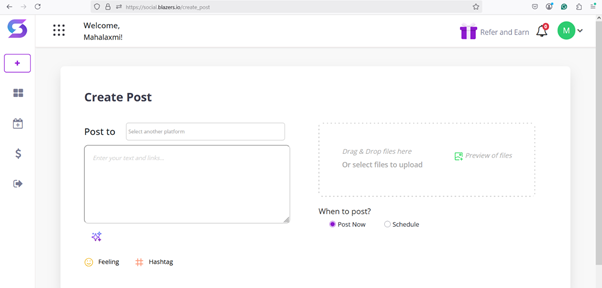
Step 2: Choose Where to Post
1. Select the social media account(s) where you want to post:
o Facebook
o Instagram
o LinkedIn
o Others (if connected)
2. You can:
o Select one account, or
o Select multiple accounts to post at the same time.
Step 3: Add Your Content
1. Enter a title for your post.
2. Write the message or content you want to share.
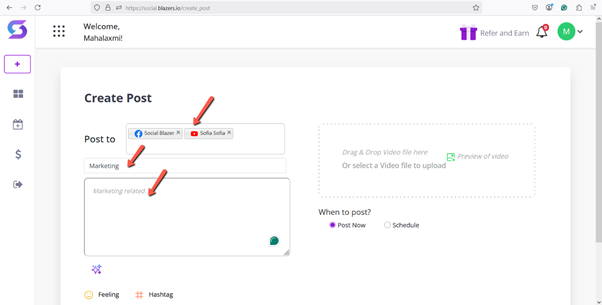
👉 Optional:
You can click AI Generate Content to automatically create text for your post using AI.
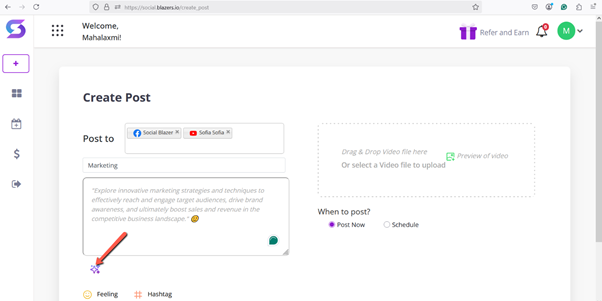
Step 4: Add Image or Video (Optional)
· Click Upload Photo or Video.
· Choose a file from your computer or phone.
· Your image or video will be added to the post.
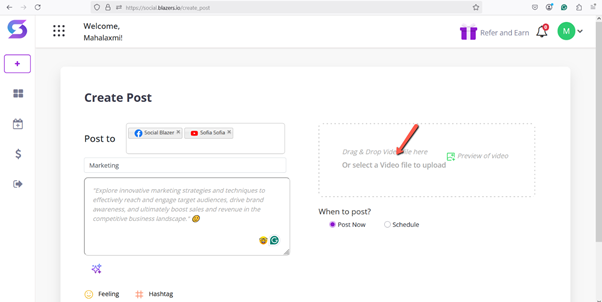
Step 5: Choose When to Post
You have two options:
· Post Now – publish immediately
· Schedule – choose a date and time to post later
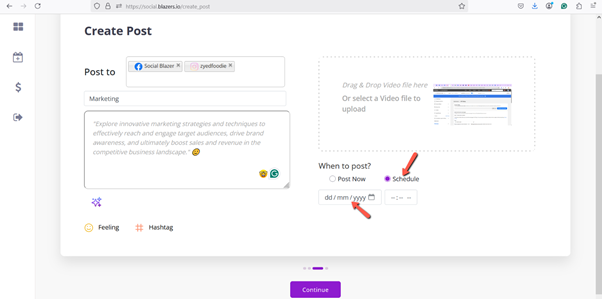
Step 6: Publish the Post
1. Click Continue.
2. Your post will be published successfully.
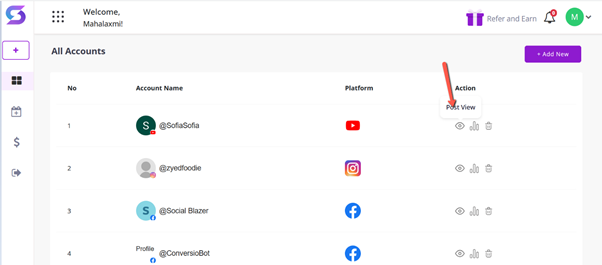
Step 7: Manage Your Post
· View your post in the Dashboard
· Edit or delete it anytime
· Track and manage all posts in one place
👍 Good to Know
· You don’t need technical skills.
· You can post to many platforms at once.
· You can always edit or reschedule later.