📊 Social Blazer Analytics – Easy Explanation
Social Blazer helps you understand how well your social media posts are performing.
You don’t need any technical knowledge.
📍 Where to Find Analytics
1. Log in to your Social Blazer account.
2. Go to the Dashboard.
3. Click on Analytics.
That’s it! You will now see your social media performance.
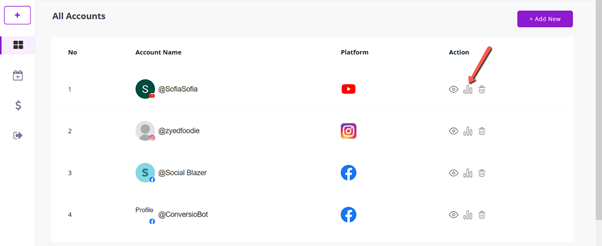
📌 What You Can See in Analytics
📝 Posts
· Shows how many posts you shared.
· Includes photos, videos, links, and text posts.
· Helps you understand how often you are posting.
👉 Example:
“If you posted 10 times this week, it will show 10 posts.”
👥 Followers
· Shows how many people follow your page or account.
· Helps you see if your followers are increasing or decreasing.
👉 Tip:
Focus on growth over time, not just today’s number.
❤️ Engagement (Very Important)
Engagement shows how people react to your post.
It includes:
· 👍 Likes
· 💬 Comments
· 🔄 Shares
· 📌 Saves
· 🔗 Clicks on links or images
· 😍 Reactions (love, wow, etc.)
👉 Higher engagement means people like your content.
👀 Impressions
· Shows how many times your post was seen.
· Even if no one clicks, it still counts.
👉 Example:
If one person sees your post 3 times, it counts as 3 impressions.

✅ Why Analytics Is Helpful for You
· See what content works best
· Improve your future posts
· Grow followers faster
· Save time by posting smarter