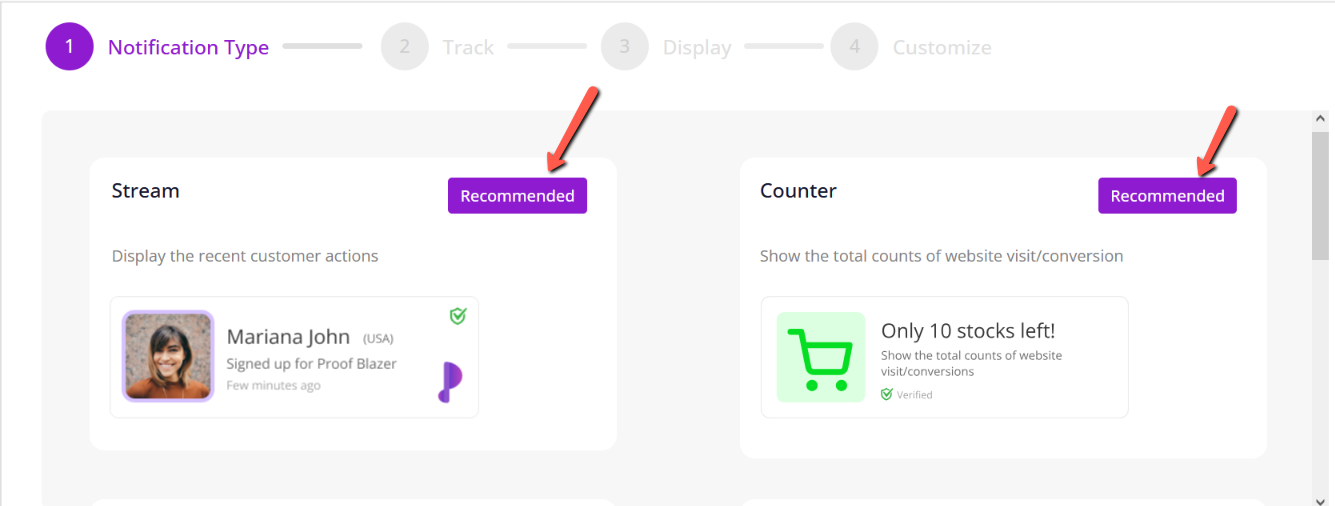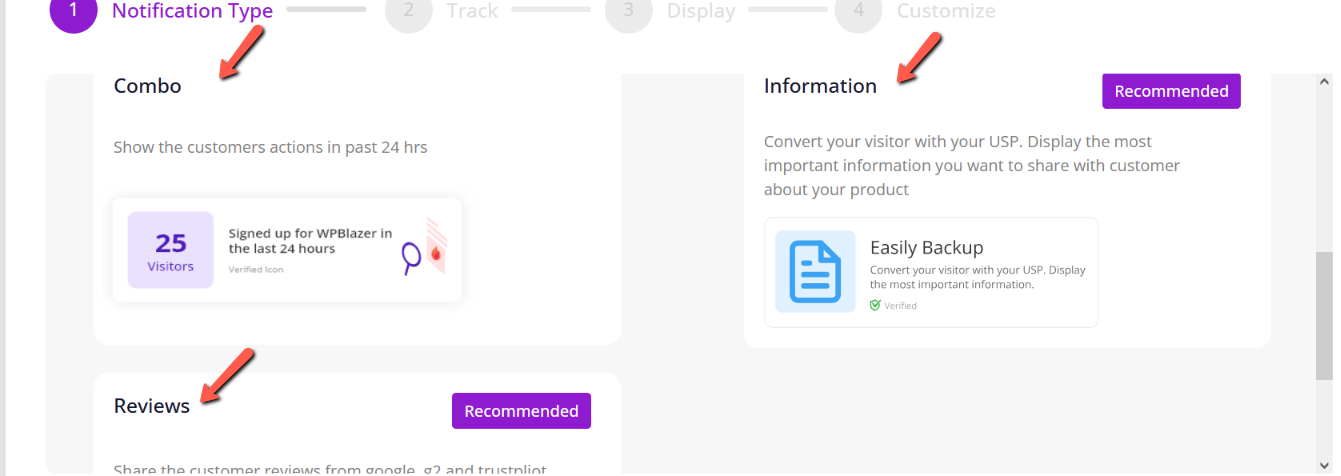Creating a New Campaign in Proof Blazer
1. Log in to your Proof Blazer account.
2. Navigate to the “Install Widget Code” section.
3. Select your preferred Site Builder from the available options.
4. Copy and paste the provided widget code into your website’s header or appropriate integration section.
5. Once the widget code is installed, your website will be ready to display Proof Blazer campaigns.
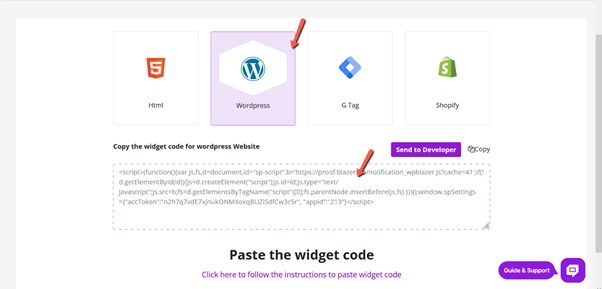
6. After installing the widget, go to the dashboard and click on “Select Notification” to start creating your campaign.
7. Choose the desired campaign type (e.g., Stream, Counter, Combo, Information, or Reviews) based on your marketing goals.
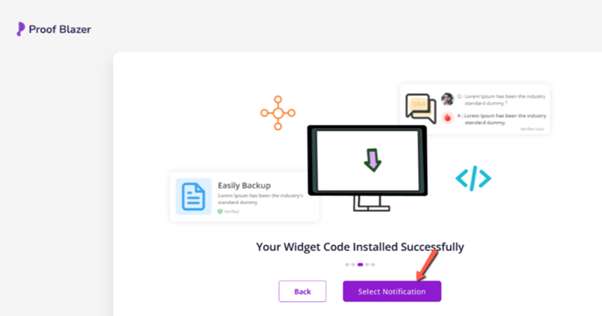
8. Next, choose the type of Campaign you want to create, such as Stream, Counter, Combo, Information, or Reviews.
9. Once selected, you can proceed with setting up and customizing the chosen campaign according to your preferences.