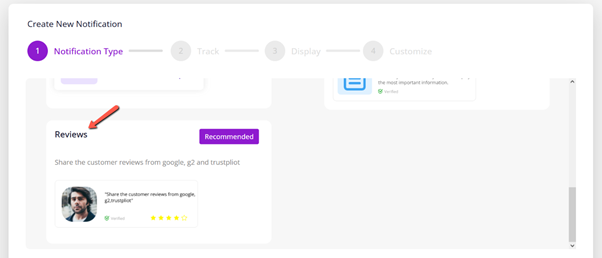Types of Campaigns:
In this article, we will explore the different types of campaigns available in Proof Blazer. There are five main types of campaigns:
1. Stream
2. Counter
3. Combo
4. Information
5. Reviews
What is a Stream Campaign?
A Stream Campaign displays a live feed of recent user activity on your website, such as sign-ups, purchases, downloads, or other actions. This campaign type helps build trust and create a sense of urgency by showing real-time notifications to visitors.
Key Features:
- Shows continuous pop-ups of recent actions.
- Highlights real-time social proof.
- Can display names, locations, and actions (e.g., “John from New York just signed up”).
- Boosts credibility and encourages others to take similar actions.
Best Used For:
- eCommerce sites showing recent purchases.
- SaaS platforms displaying new sign-ups.
- Landing pages promote conversions or leads.
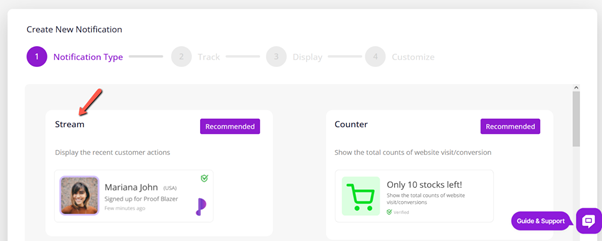
What is a Counter Campaign?
A Counter Campaign displays the total number of people who have performed a specific action on your website over a set period of time — such as sign-ups, purchases, or downloads. It builds trust and encourages others to take action by showing that many users have already engaged with your product or service.
Key Features:
- Displays a cumulative count (e.g., “245 people signed up in the last 24 hours”).
- Creates social proof using numbers rather than real-time updates.
- Can be customized by time range (daily, weekly, all-time).
Best Used For:
- Showcasing popularity or demand for a product or service.
- Highlighting growing community engagement.
- Encouraging conversions through FOMO (Fear of Missing Out).
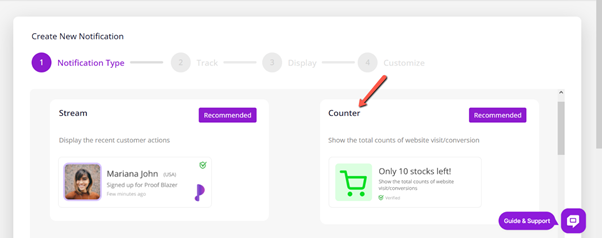
What is a Combo Campaign?
A Combo Campaign is a powerful combination of both Stream and Counter campaigns. It alternates between real-time notifications (like recent purchases or sign-ups) and total activity counts, giving visitors a comprehensive view of both live activity and overall popularity.
Key Features:
- Displays both individual user actions (Stream) and total counts (Counter).
- Offers maximum social proof through real-time and cumulative data.
- Alternates between pop-up types to keep users engaged.
Best Used For:
- Maximizing credibility and trust on high-converting pages.
- Showing both active engagement and overall demand.
- eCommerce stores, lead generation pages, or subscription-based platforms.
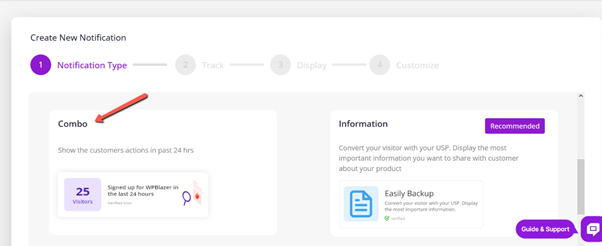
What is an Information Campaign?
An Information Campaign is used to display custom messages or announcements on your website. Unlike other campaign types that focus on user activity, this campaign delivers static or scheduled content such as promotions, updates, alerts, or important notices.
Key Features:
- Displays custom text messages.
- Can include links, icons, or call-to-action buttons.
- Fully customizable in terms of content, style, and timing.
- Not dependent on user actions — purely informational.
Best Used For:
- Announcing sales or offers (e.g., “Limited-time 30% discount!”).
- Sharing updates like shipping delays or new arrivals.
- Promoting downloadable content or newsletter signups.
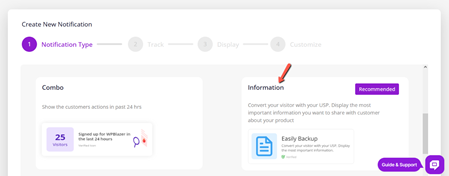
What is a Review Campaign?
A Review Campaign displays positive customer reviews or testimonials on your website. It builds trust and social credibility by showing what real users are saying about your product or service.
Key Features:
- Showcases real customer reviews or star ratings.
- Can be pulled from platforms like Google, Facebook, or added manually.
- Helps increase conversions by building trust and authenticity.
- Customizable design, timing, and display location.
Best Used For:
- Highlighting satisfied customer feedback.
- Reinforcing product or service quality.
- Boosting credibility on product pages, landing pages, or checkout pages.