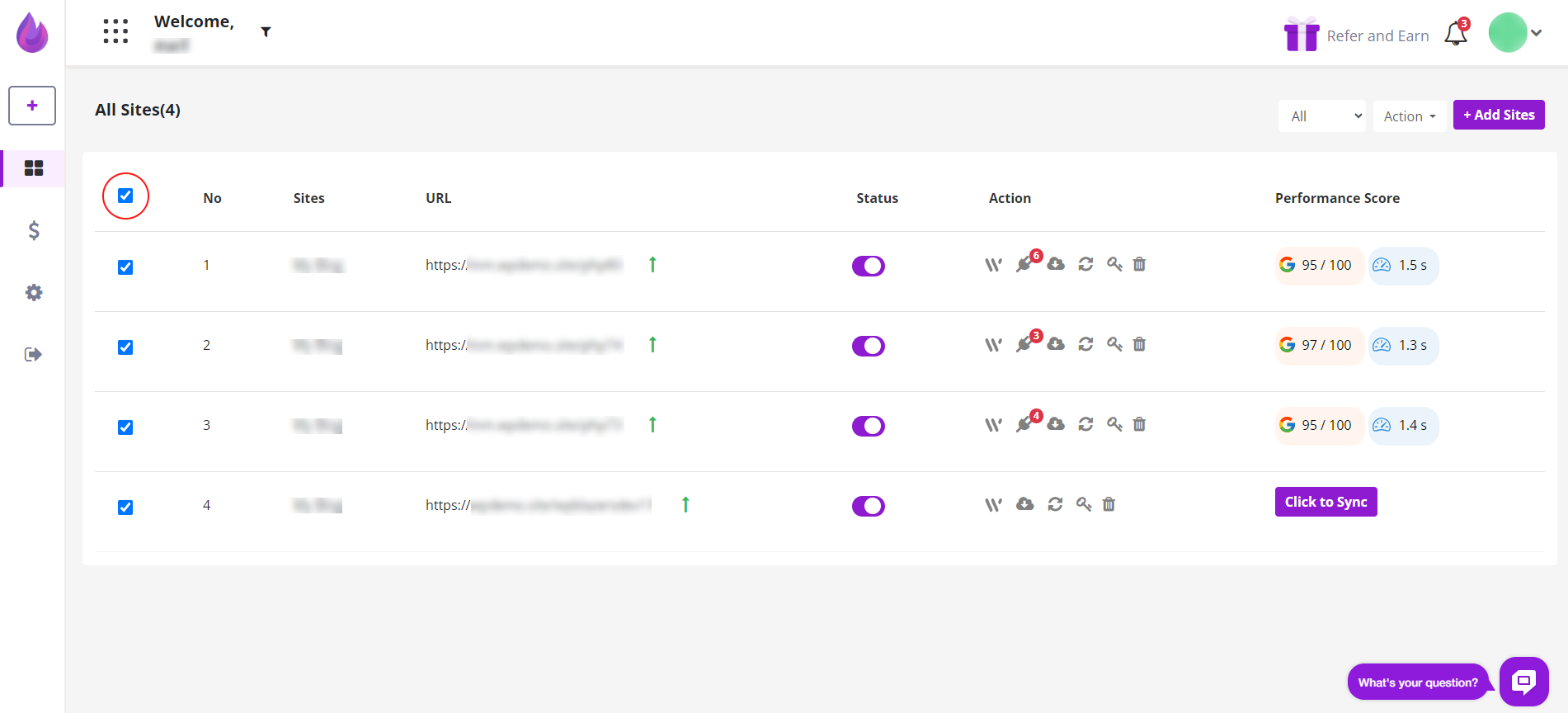WPBlazer is a powerful tool that lets you view and manage multiple WordPress sites from a single admin dashboard.
Most WPBlazer functions begin on the main admin dashboard, which is where you select the site -- or sites -- that you want to access and modify. This article shows you how to select one or more sites.
Selecting a Single Site
To select one site, scroll down the list of sites and then click the Dashboard icon.

Selecting Multiple Sites
On the dashboard, check the Select All box. Or, scroll down the list and check the boxes for multiple sites.